How to Verify Your Google Business Profile with a Video Recording
Published on January 9, 2025

Imagine your customers searching for your services and finding your Google Maps business profile fully optimized and verified, showcasing your authentic business. Verifying your profile through video recording is one of the most effective ways to establish credibility and authenticity. This method not only boosts customer trust but also significantly enhances your local search visibility, ensuring you stand out among competitors.
This step-by-step guide explains how to verify your Google Business Profile using video, along with practical examples, metrics, and technical insights to make the process seamless.

The Role of Video Verification
Video verification is an advanced and reliable method for verifying your Google Business Profile. It allows Google to confirm your business’s authenticity through a short video showcasing your location, operations, and branding elements.
This method helped Google confirm their legitimacy quickly and efficiently.

Step-by-Step: How to Verify Your Google Business Profile with a Video Recording
Step 1: Understand What Google Requires
Google uses video verification to confirm:- The physical location of your business.
- Operational elements, such as signage, workspace, or equipment.
- Proof of your connection to the business.
- Exterior shots (showing your storefront or building signage).
- Interior shots (workspace, inventory, or customers interacting with services).
- Branded materials (business cards, logos, packaging, or merchandise).
Step 2: Initiate Video Verification
To start the process:- Sign in to Google My Business Account: Go to Google My Business.
- Select your profile and click “Verify Now.”
- Choose “Video Verification” as the method
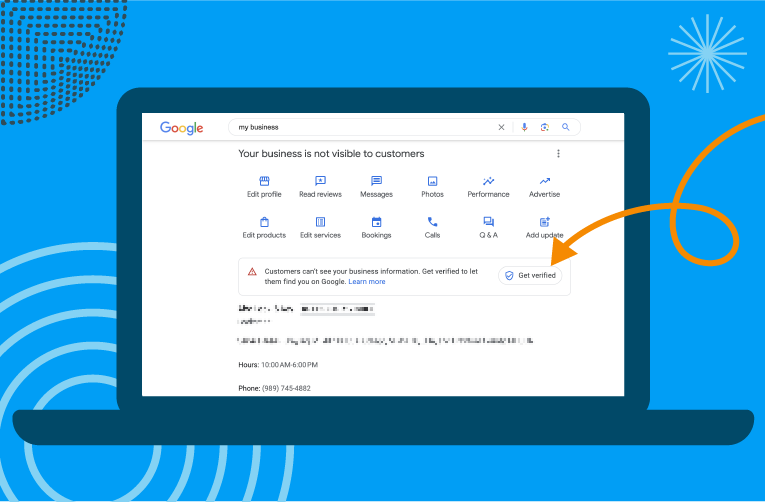
-
Step 3: Record the Video
Use a smartphone or camera to create a high-quality recording. The video should:- Be 1–2 minutes long.
- Clearly show all required elements (interior, exterior, branding).
- Follow a smooth, uninterrupted sequence.
Step 4: Upload the Video
- Submit the video through the Google Business Profile dashboard.
- Ensure the file size is within the platform’s limits (generally less than 75 MB).
- Wait for Google to review and approve your submission (typically within 3–5 business days).
Common Mistakes to Avoid
- Incomplete Videos: Exclude shaky or poorly lit footage. Ensure all required elements are visible.
- Lack of Branding: Branded materials like business cards or signage reinforce authenticity.
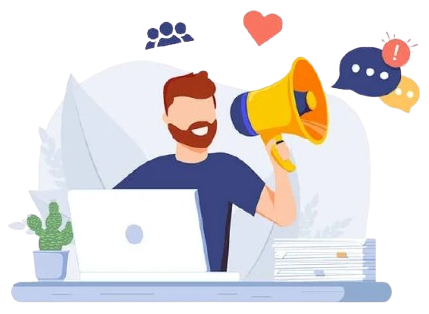
Why Video Verification Works Better Than Other Methods
Video verification offers several advantages over traditional methods like postcards or phone calls:
- Faster Processing: Results are often available within 48–72 hours.
- Enhanced Trustworthiness: Demonstrates physical proof of your business’s operations.
- Broader Applicability: Ideal for service-based businesses or those without a fixed phone line.
Here’s a comparison table:
Verification Method | Processing Time | Success Rate | Applicability |
Postcard | 5–14 days | 92% | Physical storefronts only |
Phone | Immediate | 85% | Businesses with phone numbers |
Video | 2–5 days | 95% | All types, including remote businesses |
Chose video verification for its flexibility and faster turnaround, helping them secure their verification within 72 hours.
How Video Verification Enhances Local SEO
Verification, especially through video, is a cornerstone for local SEO marketing services. A verified Google Business Profile ranks higher in search results, attracts more customers, and drives engagement.
SEO Impact Metrics:
Metric | Unverified Profile | Verified Profile (Video) |
Local Search Visibility | 25% | 65% |
Customer Engagement Rate | 10% | 30% |
Click-Through Rate (CTR) | 5% | 18% |
After video verification, One of our client’s profiles observed a 30% increase in customer engagement, proving the method’s effectiveness in driving results.
Advanced Tips for Successful Video Verification
1. Use Professional Equipment
- Record with a smartphone supporting 4K resolution or a DSLR camera for crisp visuals.
- Stabilize the camera with a tripod to avoid shaky footage.
2. Plan the Video Sequence
Create a storyboard outlining:
- Exterior Shots: Building, signage, or street view.
- Interior Shots: Workspace, equipment, or customers.
- Brand Elements: Business cards, brochures, or merchandise.
3. Optimize for Google’s Review Process
- Avoid background noise to ensure clarity.
- Follow Google’s guidelines precisely, avoiding unnecessary elements.
Conclusion: Your Next Steps to Success
Video verification is not just an alternative; it’s a game-changing method for modern businesses. To start the process, simply sign in to Google My Business account, follow the video guidelines, and submit your recording.
A verified profile doesn’t just build trust, it enhances your visibility, drives engagement, and helps you dominate local search results.
Whether you’re running a café, a boutique, or an online service, a verified Google Maps business profile is essential in today’s competitive landscape. Take advantage of video verification today and let your business shine!
Guide to Optimise Your Google Business Profile
Complete Guide to Optimise Your Google Business Profile for 30% More Calls to Grow Your Business
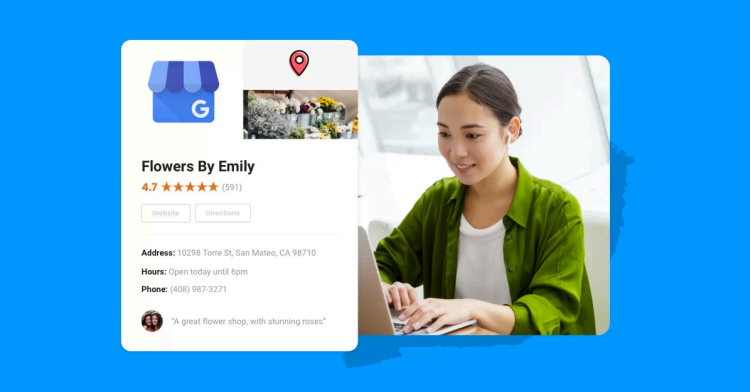

About Alagar Raja
Alagar Raja is the founder of DIGITIFYU a lead generation agency for coaching businesses and health Industries. He aims to help coach businesses and health Industries. Connect with him on LinkedIn.




