How to Verify Your Google Business Profile in 2025
Published on December 20, 2024

Your business’s visibility on Google Maps business profile is more than just a digital representation; it’s the key to capturing local customers.
Imagine this, a customer is searching for your service, sees your business, but finds incomplete or unverified details.
The result?
They choose a competitor. Verification of your Google Business Profile ensures credibility, improves search rankings, and establishes trust with your audience.
Let’s look into the step-by-step process to help you verify your profile and unlock its full potential.
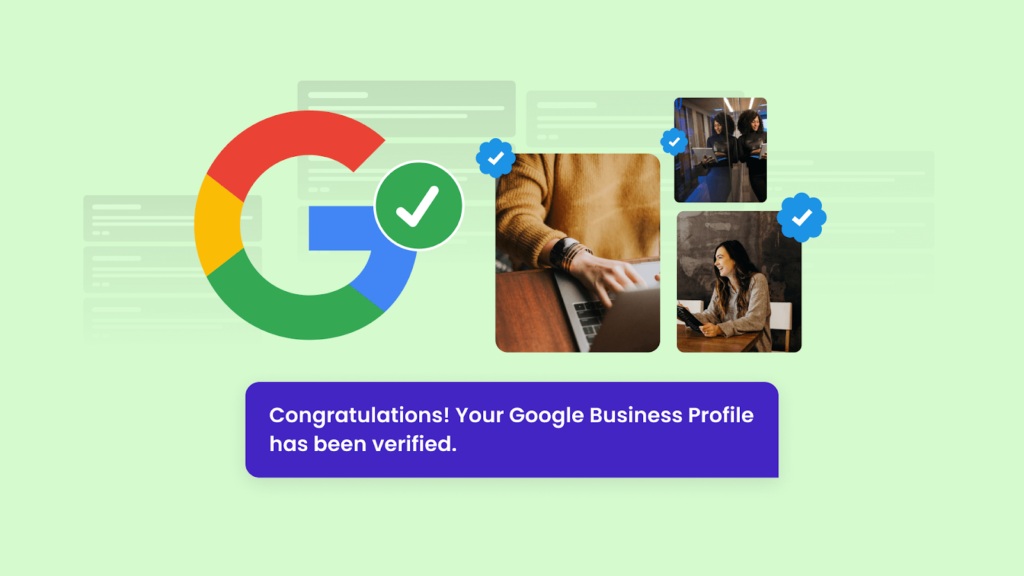
Why Verifying Your Google Business Profile Matters
Verification is the bridge between creating a profile and building a robust local presence. When you Verify your Google Business Profile, Google confirms that your business exists and is authorized to represent the information displayed. This process boosts your profile’s visibility, making it more likely to appear in relevant searches.
Take the example of Digitifyu, a digital marketing agency that used a verified Google Business Profile to achieve a 30% increase in local search visibility within three months. Verification isn’t just a step—it’s the foundation for success.
Step-by-Step: How to Verify Your Google Business Profile
There are multiple ways to verify your profile in 2025. Let’s break them down:
Here are the types of verification method to get verified in Google business profile
- Postcard Verification
- Email Verification
- Phone Verification
- Instant verification
- Video Verification
- Live Video Verification
1. Postcard Verification
Google sends a physical postcard containing a verification code to your business address.
- Timeline: Typically takes 5–14 days.
- Steps:
- Sign in to your Google Business account.
- Select your business.
- Request a postcard.
- Enter the code received in the mail to complete verification.
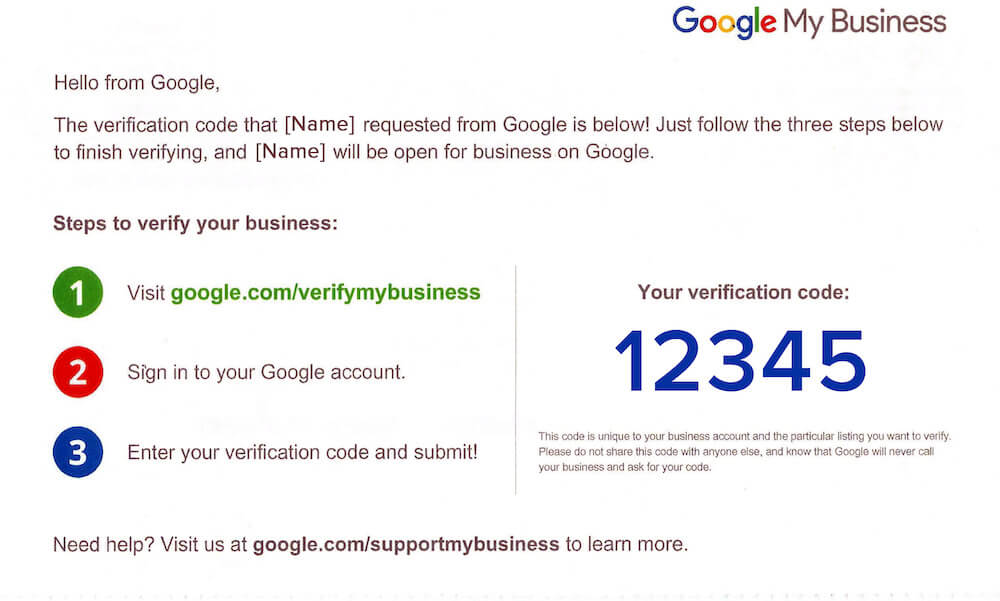
2. Email Verification
Ideal for businesses with a verified email domain.
- Steps:
- Select the email verification option.
- Open the email sent by Google.
- Click the verification link.
3. Phone Verification
Suitable for service-based businesses.
- Steps:
- Opt for phone verification.
- Receive a text or automated call with a code.
- Enter the code into your Google Business dashboard.
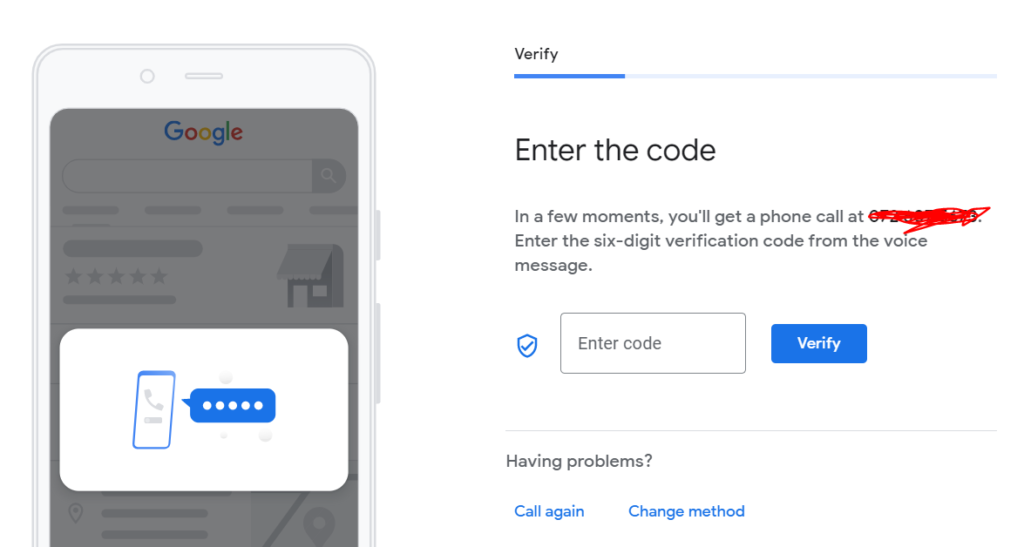
4. Instant Verification
If you’ve verified your website in Google Search Console, you may qualify for instant verification.
5.Video Recording Verification
Video verification is one of the newer methods Google offers for authenticating your business in 2025. This method requires you to record and upload a video showcasing your business premises, exterior signage, and operations. Ensure your video clearly demonstrates your business’s location and activity, as this helps Google validate your profile’s authenticity.
Steps:
- Open your Google My Business dashboard.
- Select the video verification option.
- Record a video showing your storefront, business interior, and any branded materials.
- Upload the video via the app or website.
This process typically takes 3–5 business days for approval.
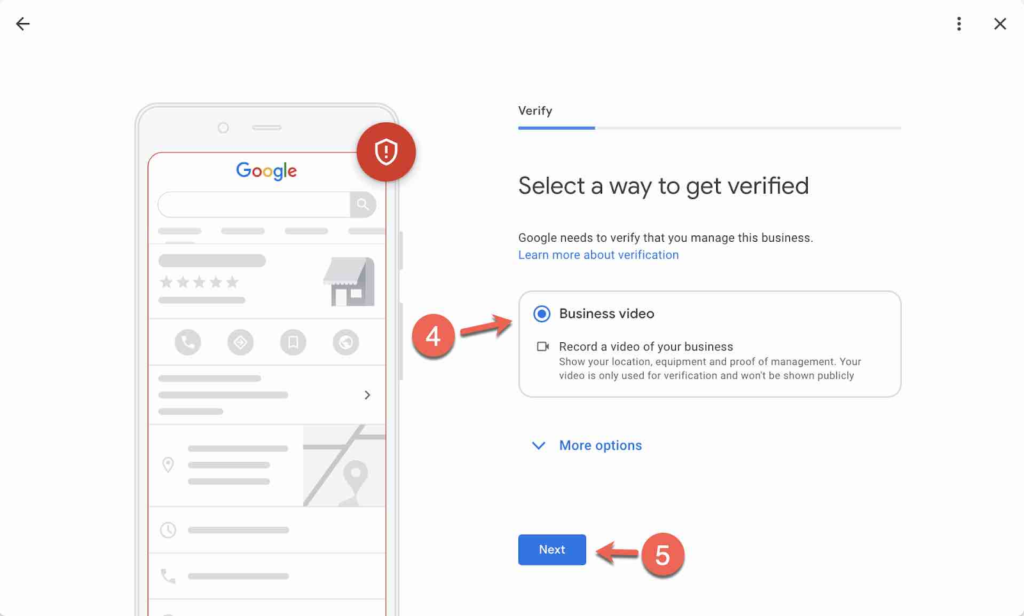
6.Live Video Call Verification
Live video verification is an alternative for businesses needing immediate validation. Unlike pre-recorded video uploads, this process connects you with a Google representative in real-time. During the call, you’ll be asked to show your business surroundings, equipment, or even interact with customers if possible. Steps:- Schedule a live video call via your Google Business dashboard. Or Submit a form to enable live video call verification.
- Prepare to showcase your business during the call, including proof of operations.
- Complete the session with the Google representative.
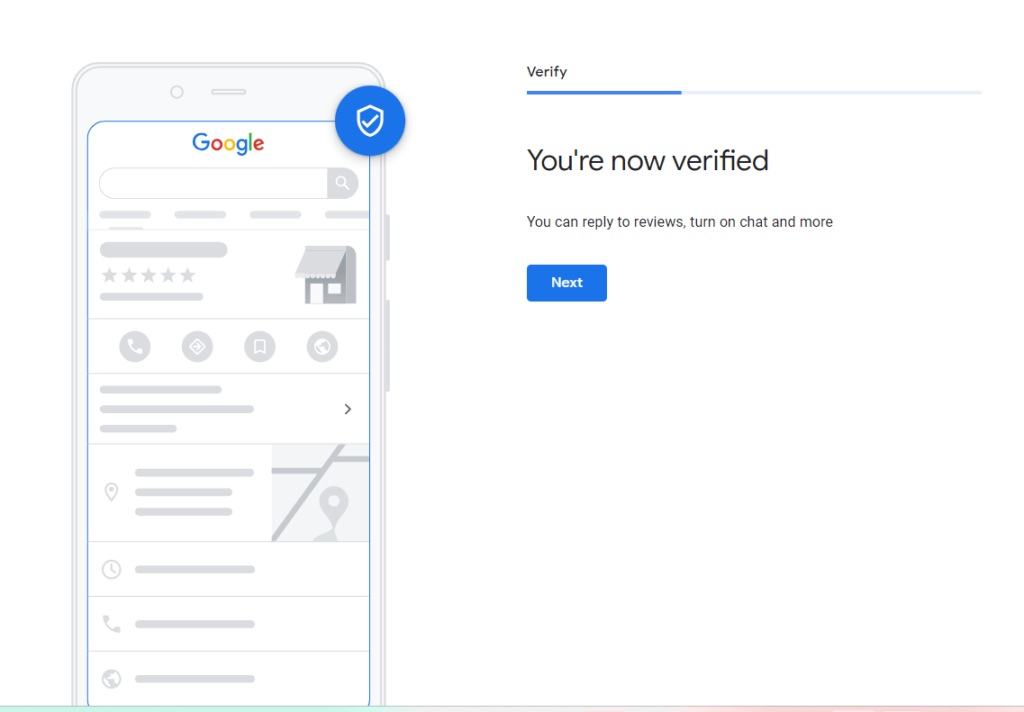
How to Troubleshoot Verification Issues?
Verification isn’t always smooth sailing. Here are some common hurdles and solutions:| Issue | Solution |
| Delayed postcard delivery | Request a new postcard or verify address. |
| Wrong verification code | Double-check the entered code. |
| Business already claimed | Use the “Request Ownership” feature. |
Optimizing After Verification
Once your Google Business Profile is verified, optimization is the next step. This is where local SEO marketing services play a critical role. Verified profiles receive 7x more clicks than unverified ones, but without optimization, the full potential remains untapped.1. Add Accurate Details
Ensure your Name, Address, and Phone number (NAP) are consistent across all platforms.2. Utilize Attributes
Highlight key features such as “wheelchair accessible” or “family-friendly.”3. Leverage Google Posts
Post updates, promotions, and events regularly. Businesses that post at least once a week see a 10–20% increase in engagement.Real-World Example: Training Institute’s Journey
A training institute faced challenges during their profile verification. Initially, the postcard was delayed, causing frustration. After verifying through the phone, they used local SEO strategies to enhance their profile. The result? A 45% increase in profile views and 25% growth in lead generation. Here’s what worked:- Adding high-quality images & Video (minimum 1024 x 1024 pixels).
- Responding to reviews within 48 hours.
- Sharing daily Google Posts or videos to boost local rankings.
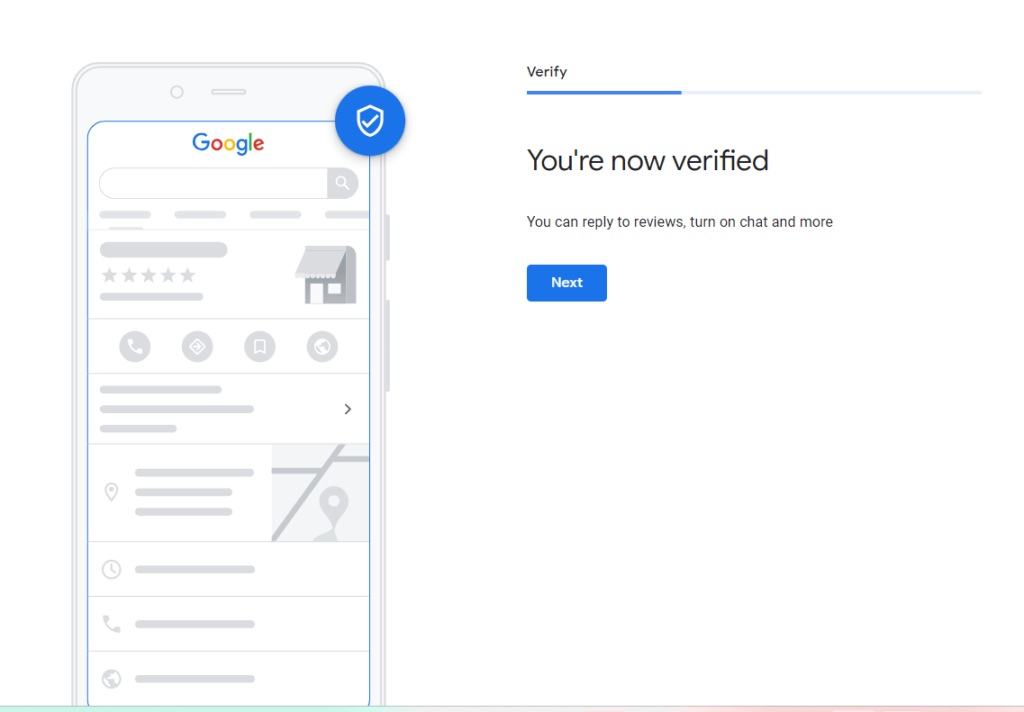
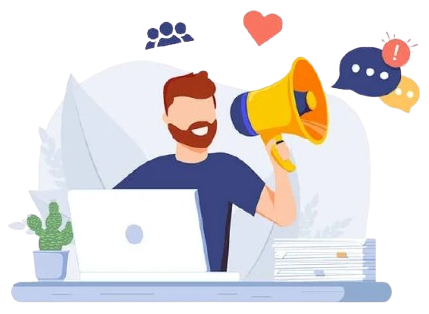
How Verification Impacts Rankings
Google’s algorithm prioritizes verified businesses. Verified profiles have:
- 2x more visibility in local search results.
- 38% higher trust score among customers.
- Better click-through rates (CTR), increasing traffic by an average of 15%.
Here’s a simple formula for calculating your CTR improvement:
CTR = (Clicks ÷ Impressions) × 100
If your profile has 1,000 impressions and 150 clicks: CTR = (150 ÷ 1,000) × 100 = 15%
Advanced Tips for Google Business Profiles in 2025
Verification is just the beginning. Here’s how to stay ahead:
- Track Performance with Google Insights:
- Monitor how customers find you.
- Analyze actions like direction requests, website clicks, or calls.
- Experiment with AI Features:
- Use AI-driven suggestions for content updates.
- Leverage predictive analytics for posting schedules.
- Integrate UTM Parameters:
- Track profile-driven traffic in Google Analytics for deeper insights.
Conclusion: Your Next Step
Verification is a vital milestone, but it doesn’t stop there. Regular updates, strategic posts, and consistent engagement are essential to maximize your profile’s potential. To start, simply sign in to Google My Business account, choose your verification method, and follow the steps. Once verified, leverage your profile as a tool for growth, much like Digitifyu did.
Your Google Business Profile is more than just an online listing—it’s your gateway to local dominance in 2025. Ready to take the leap? Start your journey today!
Need to manage and generate leads in google business profile contact our local SEO service in chennai.
Guide to Optimise Your Google Business Profile
Complete Guide to Optimise Your Google Business Profile for 30% More Calls to Grow Your Business
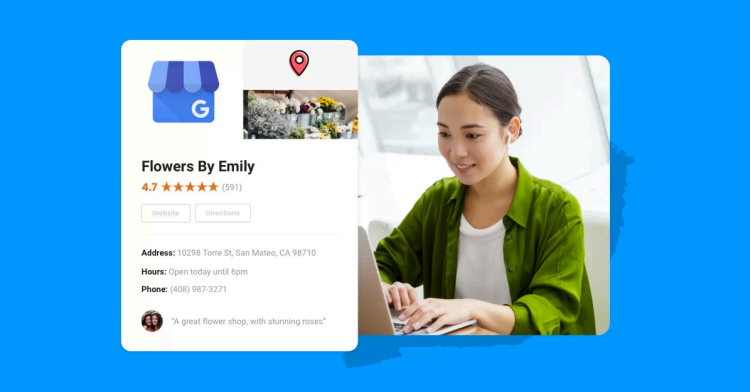

About Alagar Raja
Alagar Raja is the founder of DIGITIFYU a lead generation agency for coaching businesses and health Industries. He aims to help coach businesses and health Industries. Connect with him on LinkedIn.




