How to Verify Phone Number on Google My Business Profile
Published on January 9, 2025

Your Google listing for my business serves as a digital storefront, connecting your brand with customers actively searching for your products or services.
However, without verifying your phone number, you risk losing trust and potential leads. A verified phone number enhances credibility, ensures customers can reach you effortlessly, and boosts local search visibility.
Imagine missing out on calls from prospective clients simply because your phone number wasn’t verified!
This guide walks you through verifying your phone number step by step and explains how this small step plays a huge role in your business’s growth.

The Importance of Phone Verification for Google My Business Profile
A verified phone number ensures that your Google My Business Profile is legitimate and operational. Customers rely on accurate contact information when making inquiries or placing orders. Verifying your phone number reassures Google and customers that your business is real and active.
Digitifyu, for example, saw a 15% increase in call-based inquiries within a month of verifying our number on our Google Business Profile. This simple yet crucial step is vital for businesses looking to establish trust and improve customer engagement.
Step-by-Step Guide to Phone Number Verification
Verifying your phone number is a straightforward process, but accuracy is key. Follow these steps to ensure success:
1. Access Your Google My Business Account
- Visit the Google My Business website.
- Log in with your credentials.
- Navigate to your business profile.
2. Initiate Phone Verification
- Under the “Info” section, find the phone number field.
- Click “Verify Now.”
- Choose the “Phone Verification” option.
3. Receive the Verification Code
- Google will send a 6-digit code via SMS or an automated phone call.
- Ensure your number is active and accessible to receive the code.
4. Enter the Code
- Enter the received code into the provided field in your Google My Business dashboard.
- Click “Submit” to complete the verification process.
5. Confirmation
- Once submitted, your phone number will be marked as verified. A notification will confirm the process is complete.

Common Issues During Phone Verification and Solutions
Sometimes, phone verification may not go as smoothly as expected. Here’s a table of common issues and how to resolve them:| Issue | Solution |
| Didn’t receive the verification code | Double-check the phone number entered or request a new code. |
| Entered the wrong code | Request a new code and re-enter it carefully. |
| Phone verification option unavailable | Try email or postcard verification methods instead. |
How Phone Verification Enhances Local SEO Optimization
Verifying your phone number plays a significant role in local SEO optimization. Google prioritizes verified businesses when displaying local search results. Here’s how it impacts your SEO:- Improved Trust Score: Verified profiles are deemed more trustworthy, leading to higher search rankings.
- Higher Engagement Rates: Businesses with verified contact information receive 30% more calls than unverified profiles.
- Increased Visibility: Verified profiles appear more frequently in the local 3-pack, Google Maps, and voice search results.
Digitifyu leveraged this by combining phone verification with an optimized profile, resulting in a 20% increase in profile impressions.
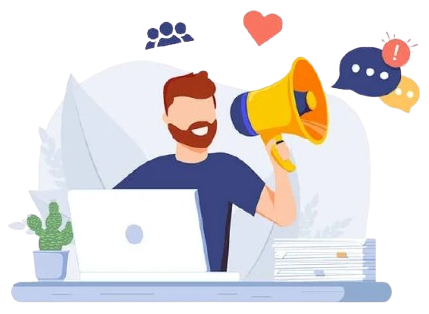
The Math Behind Local SEO Success
To understand the impact of a verified Google Business Profile on phone-based leads, let’s analyze the data using a simple formula: Conversion Rate = (Leads ÷ Total Visitors) × 100 For example:- If Digitifyu had 1,000 profile visitors in a month and 150 phone inquiries:
- Conversion Rate = (150 ÷ 1,000) × 100 = 15%
- 1,200 profile visitors and 240 phone inquiries.
- New Conversion Rate = (240 ÷ 1,200) × 100 = 20%
Advanced Tips for Maximizing Your Phone Verification Benefits
- Track Phone Call Metrics Use Google Insights to monitor call frequency and duration. This helps assess how well your profile attracts customers.
- Incorporate Call-to-Action (CTA): Add phrases like “Call Now” or “Get in Touch” to encourage users to use the verified phone number.
- Combine Verification with Other Features: Enable messaging, list services, and add high-quality images to maximize the profile’s potential.
Conclusion: The Role of Phone Verification in SEO for Google Business
Phone verification is not just about ensuring your customers can contact you; it’s a critical step in building credibility and improving SEO for Google Business. Verified profiles rank higher, gain more trust, and drive better engagement.To get started, simply sign in to Google My Business account, follow the steps for phone verification, and unlock the potential of your Google listing. Your verified contact information can make the difference between a casual browser and a loyal customer. Make verification your priority and watch your business thrive!
Guide to Optimise Your Google Business Profile
Complete Guide to Optimise Your Google Business Profile for 30% More Calls to Grow Your Business
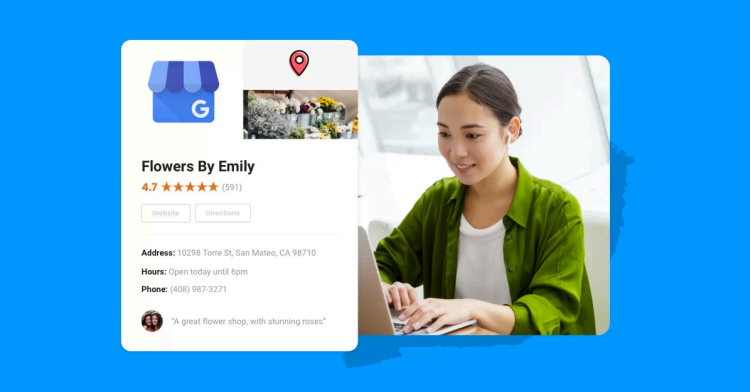

About Alagar Raja
Alagar Raja is the founder of DIGITIFYU a lead generation agency for coaching businesses and health Industries. He aims to help coach businesses and health Industries. Connect with him on LinkedIn.




