How to Verify Google Business Profile When There Is “No Way to Verify”
Published on January 18, 2025

Running a small business is all about building trust and gaining visibility.
For companies relying on local SEO, having a verified Google Business Profile is essential to establish legitimacy and attract potential customers.
But what if traditional verification methods like postcards, phone calls, or emails don’t work? Many businesses face this challenge ‘no way to verify’, but there’s a solution: applying for a live video call with Google.
This method is ideal for businesses struggling with other verification options.
This guide walks you through the process of live video call verification and explains how to set it up effectively.
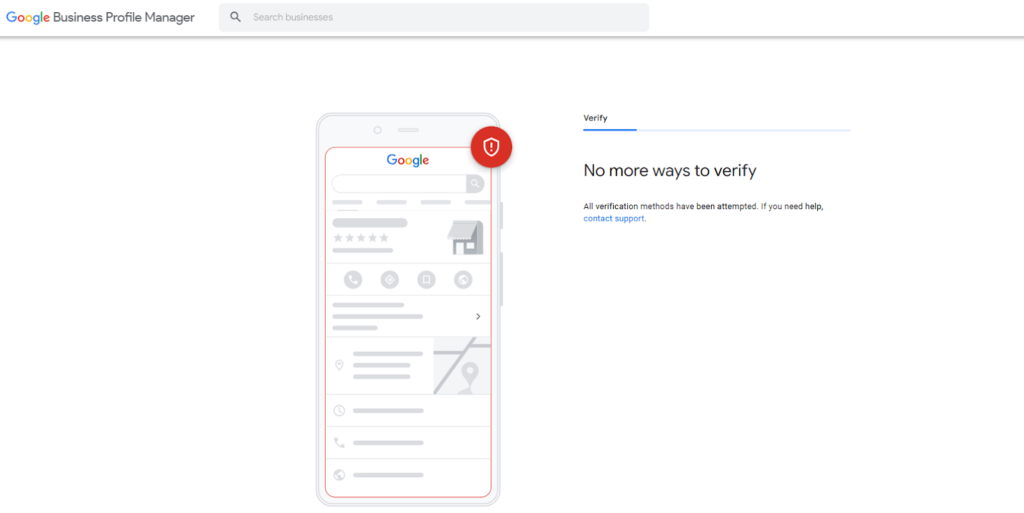
The Challenges of Verifying a Google Business Profile
Verifying a Google Business Profile is not always straightforward. Sometimes, businesses don’t receive postcards due to address issues, or phone verification isn’t an option for service-area companies. These hurdles can delay your ability to appear in local search results and impact your visibility.
Take Digitifyu, for example. The team at this digital marketing agency faced issues with postcard delivery because their office was located in a shared workspace. Instead of waiting endlessly, they opted for live video call verification, a method that solved their problem and verified their profile within hours.
What Is Live Video Call Verification?
Google’s live video call verification is a process where a Google representative verifies your business through a real-time video call. During the call, you’ll need to show:
- Your business location (exterior and interior).
- Equipment or inventory.
- Branded materials such as business cards, signage, or product packaging.
This method ensures that your business is authentic and operational.
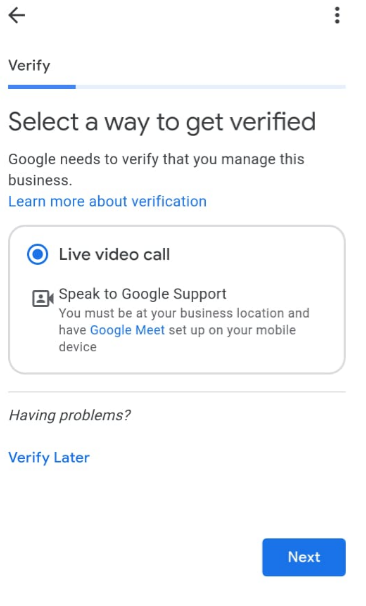
How to Apply for a Live Video Call Verification
Step 1: Request the Live Video Call Option
- Log in to your Google Business Profile.
- If traditional verification methods fail, select the “Video Call” option under the verification methods.
- Schedule a date and time for the call.
Step 2: Prepare Your Setup
Before the call, ensure:
- Your smartphone or laptop has a working camera and microphone.
- You have a stable internet connection (minimum speed: 10 Mbps).
- Your workspace is clean, well-lit, and ready to showcase.
Step 3: Gather Necessary Materials
Have the following ready:
- Branded materials (business cards, brochures, packaging).
- Documents proving ownership, such as utility bills or lease agreements.
- Equipment or inventory relevant to your business.
Step 4: Conduct the Video Call
During the scheduled call:
- Greet the Google representative professionally.
- Follow their instructions, such as showing specific areas of your business.
- Answer any questions about your operations.
Most video calls take 10–15 minutes to complete, and the results are typically processed within 24–48 hours.
Setting Up for a Successful Live Video Call
Preparation is key to ensuring your video call goes smoothly. Here’s how to set up effectively:
1. Test Your Equipment
- Use a device with a 1080p camera resolution for clear visuals.
- Test your microphone to ensure your voice is audible.
- Have a power source handy to avoid interruptions.
2. Arrange Your Workspace
- Highlight branded elements like signage, logos, or business cards.
- Organize inventory or tools to showcase during the call.
3. Optimize Lighting and Connectivity
- Use natural light or a ring light to ensure your business is well-lit.
- Ensure your internet connection is stable to avoid lags.
Checklist for Live Video Call Setup:
| Task | Status |
| Device and camera tested | |
| Workspace cleaned and arranged | |
| Branded materials ready | |
| Internet connection checked |
How Live Video Verification Enhances Google Business Local Presence
A verified profile is more likely to appear in Google Business Local results, which are displayed prominently in local searches. Verified profiles also gain customer trust and enjoy better engagement rates.
Impact Metrics:
| Metric | Unverified Profile | Verified Profile (Video Call) |
| Local Search Visibility | 20% | 65% |
| Click-Through Rate (CTR) | 5% | 18% |
| Customer Engagement Rate | Low | High |
Digitifyu saw a 35% increase in customer inquiries within a month of verifying their profile through a live video call.
Tips for a Smooth Verification Process
- Rehearse the Call: Practice showing your workspace, equipment, and branded items to ensure smooth execution during the call.
- Have Backup Documents: Keep documents like business registration certificates or utility bills on hand, just in case the representative asks for additional proof.
- Be Honest and Transparent: Ensure all the information you provide matches your Google Business Profile details.
Real-World Example: Digitifyu’s Journey
When Digitifyu struggled with traditional verification methods, they opted for live video verification. Their preparation included:
- Organizing their workspace to display branded elements prominently.
- Testing their internet speed, which clocked at 20 Mbps, ensuring a lag-free call.
- Using a smartphone with a 4K camera for high-quality visuals.
Their efforts paid off, and the verification was completed in just 15 minutes. Within two weeks, their profile appeared in the local 3-pack, resulting in a 40% increase in profile views.

Conclusion: Unlocking the Power of Google Business Listing
Even when traditional methods fail, verifying your profile through a live video call ensures your business gets the visibility it deserves. Start by applying for the video call option, prepare thoroughly, and ensure your setup showcases your authenticity. To begin the process, simply sign in to Google My Business account and select the video call option.Remember, a verified Google Business Listing is not just a marker of trust but a gateway to better local SEO performance, improved customer engagement, and higher rankings. Don’t let verification challenges hold you back—take action and elevate your online presence today!
Guide to Optimise Your Google Business Profile
Complete Guide to Optimise Your Google Business Profile for 30% More Calls to Grow Your Business
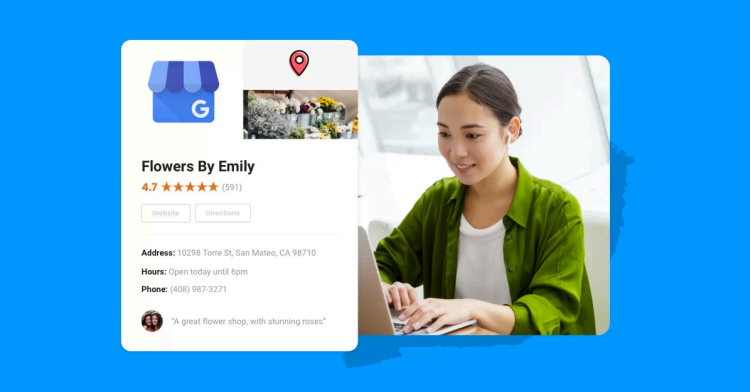

About Alagar Raja
Alagar Raja is the founder of DIGITIFYU a lead generation agency for coaching businesses and health Industries. He aims to help coach businesses and health Industries. Connect with him on LinkedIn.




