How to Verify a Suspended Google Business Profile in 2025?
Published on January 16, 2025

Your online visibility is the lifeline of your business, especially when relying on SEO for Google Business to drive local traffic and attract customers.
A Google Business Profile provides credibility and ensures your business is discoverable. But what happens when your profile gets suspended?
A Suspended Google Business Profile can feel like a digital roadblock, leaving your customers in the dark and reducing your search engine visibility.
The good news is that a suspension is not the end, it’s a temporary challenge that can be resolved with the right steps. This guide walks you through the process of reinstating and verifying your suspended profile in 2025.

What Causes a Google Business Profile Suspension?
Google suspends profiles to maintain trust and integrity on its platform. Suspensions can occur for various reasons:
- Inconsistent Business Information: Discrepancies in Name, Address, and Phone (NAP) across platforms.
- Violations of Google Policies: Misrepresentation, fake reviews, or keyword stuffing.
- Unauthorized Changes: Frequent edits that trigger Google’s security checks.
- Duplicate Listings: Multiple profiles for the same business.
For instance, Viveks, a home appliance shop, faced suspension due to a mismatched business address on its website and profile.
Once they addressed the issue and provided supporting documentation, their profile was reinstated, improving their local visibility by 25% within a month.
Step 1: Diagnose the Problem
Understanding the reason for your suspension is critical before taking action.
How to Identify the Issue:
- Check Your Google My Business Dashboard: Look for any flagged issues or error messages.
- Review Google’s Email Notification: Google usually sends an email outlining the suspension reason.
Audit Your Profile: Compare your profile with Google’s Business Profile Guidelines to spot discrepancies.

Examples of Common Issues:
Issue | Action Needed |
Inconsistent NAP Details | Update all platforms with consistent data. |
Policy Violations | Remove keywords or unauthorized edits. |
Missing Documentation | Gather and submit proof of business ownership. |
Step 2: Take Corrective Action
Once you’ve identified the issue, make the necessary changes to your profile. Here’s how:
1. Update Profile Information:
- Ensure your business name, address, and phone number (NAP) match across all platforms.
- Use high-quality images and detailed descriptions to reinforce credibility.
2. Prepare Supporting Documents:
- Business registration certificate.
- Lease agreement or utility bill for address verification.
- Clear photographs of your storefront and signage.
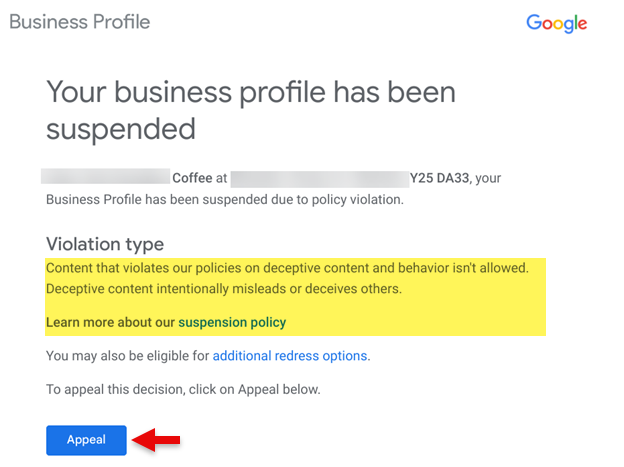
3. Submit a Reinstatement Request:
The Google Reinstatement Request Form is your gateway to resolving a suspended Google Business Profile. This form is designed to allow businesses to provide the necessary information and documentation required for reinstatement. Here’s how to complete the process effectively:
Step-by-Step Submission Guide:
- Access the Form: Visit the Google Reinstatement Request Form.
- Enter Business Details: Fill in accurate details, including:
- Business name.
- Address (ensure it matches official records).
- Phone number.
- Email address associated with your Google account.
- Attach Documentation: Upload supporting documents to validate your business, such as:
- Business registration certificate.
- Utility bills or lease agreements proving the address.
- Photos of your storefront with visible signage.
- Links to your official website or social media profiles.
- Explain Corrective Actions: In the provided text box, describe:
- The issue that caused the suspension.
- The steps you’ve taken to resolve it (e.g., correcting NAP inconsistencies or removing policy violations).
A complete and accurate submission is critical for reinstating your profile quickly and avoiding additional delays.
Processing Time:
Google reviews reinstatement requests within 3–7 business days, though complex cases might take longer.
Step 3: Using Video Verification for Suspended Profiles
In 2025, Google increasingly relies on video verification to ensure business authenticity. Video verification is particularly useful when traditional methods fail.
Steps for Video Verification:
- Request Video Verification: Choose this option during the reinstatement process.
- Prepare for the Video Call:
- Ensure your workspace is clean and organized.
- Display branded items such as business cards or product packaging.
- Highlight operational elements like equipment or inventory.
- Conduct the Call:
- A Google representative will guide you to show your location, signage, and work environment.
The call usually takes 10–15 minutes.
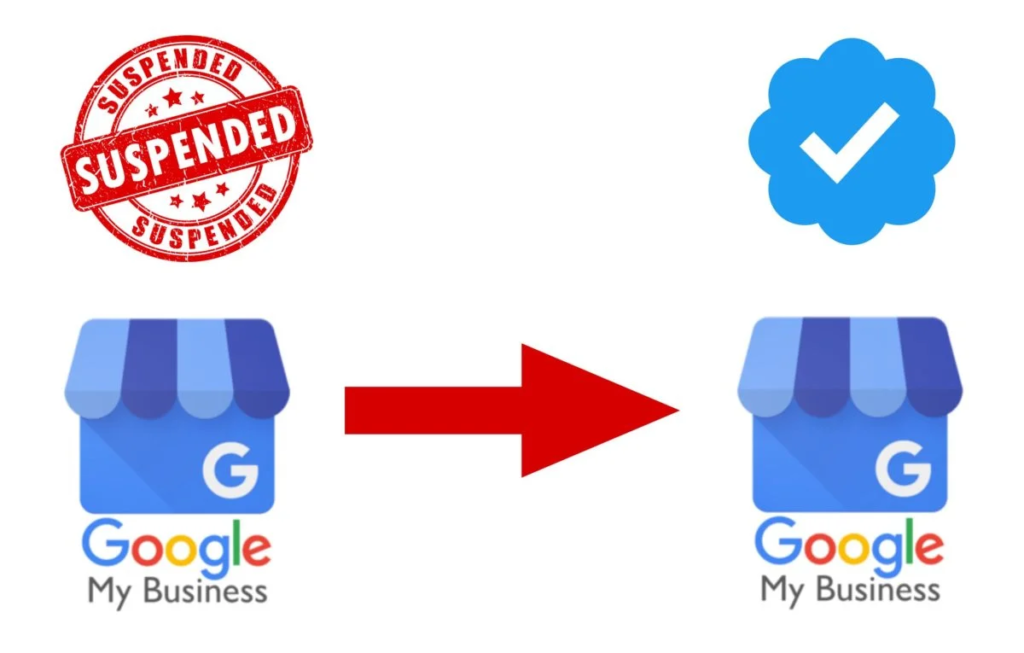
Pro Tip:
Use a stable internet connection (minimum 10 Mbps) and a device with 1080p resolution to ensure smooth communication.
Step 4: Monitor and Optimize My Business Google Listing
After reinstating your profile, focus on optimizing your my business Google listing to regain customer trust and improve search rankings.
Key Optimization Strategies:
- Encourage Reviews: Verified profiles with positive reviews rank higher in local searches.
- Post Regular Updates: Share updates, promotions, and events to engage your audience.
- Track Metrics: Use Google Insights to monitor profile views, customer actions, and search queries.
Advanced Tips to Prevent Future Suspensions
- Consistency Across Platforms:
- Keep your NAP details uniform on your website, social media, and directories.
- Adhere to Google Policies:
- Avoid practices like keyword stuffing or fake reviews.
- Regularly review Google’s guidelines to stay compliant.
- Monitor Activity:
- Track edits and updates to your profile to avoid unauthorized changes.
Conclusion: Regain Control of Your Google My Business Account
A suspended profile might seem daunting, but it’s an opportunity to improve your online presence. By diagnosing the problem, taking corrective action, and leveraging tools like video verification, you can not only reinstate your profile but also enhance its performance.
Start by ensuring your Google My Business Account is compliant with guidelines, updated regularly, and optimized for local search.
Partnering with an SEO expert can further streamline the process, ensuring your profile remains a valuable asset for attracting customers and growing your business. Take charge today and let your business shine online!
Guide to Optimise Your Google Business Profile
Complete Guide to Optimise Your Google Business Profile for 30% More Calls to Grow Your Business
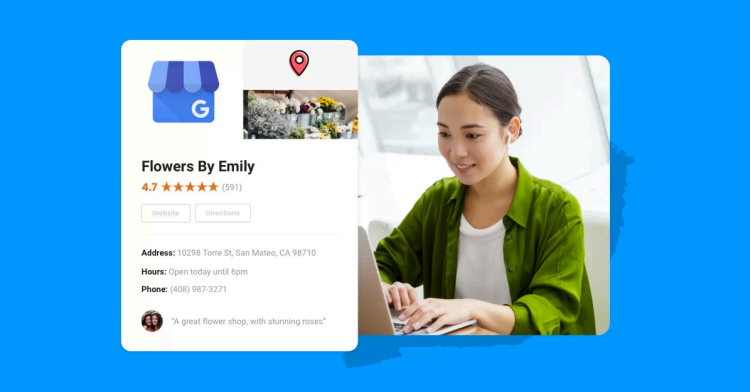

About Alagar Raja
Alagar Raja is the founder of DIGITIFYU a lead generation agency for coaching businesses and health Industries. He aims to help coach businesses and health Industries. Connect with him on LinkedIn.




