How to Optimize Your Product Listings on Google Merchant Center
Published on April 11, 2025

Selling products online is easier when your listings are visible and well-organized. One of the best tools to manage your product information for Google Shopping is the Google Merchant Center. But uploading products alone isn’t enough—you need to optimize your Google Shopping listing for better results.
This blog walks you through simple and effective ways to improve your product listings so you can reach the right customers and improve conversions.
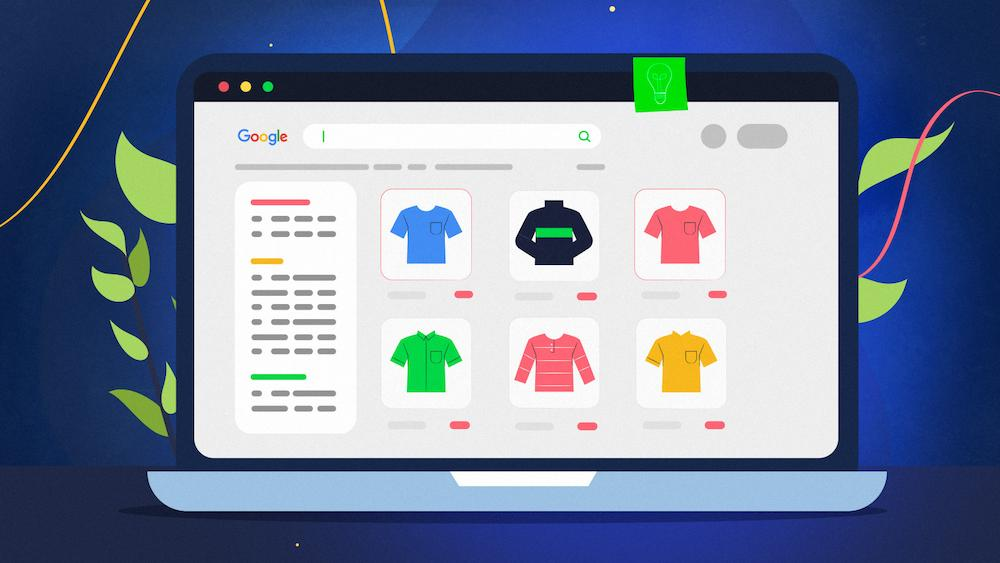
Why Optimization Matters
Shoppers have many choices. If your product listing doesn’t show up or doesn’t look appealing, potential buyers may skip it. That’s why it’s important to focus on your product data, images, descriptions, and feed quality.
Once your products are submitted, they appear across different Google platforms, including the Google Shopping site, Google Search, YouTube, and more. So, how well your products are listed will directly affect how many people click and buy.
1. Start with Accurate Product Titles
The product title is the first thing customers see. Make it clear and descriptive, and include key terms that a customer might use to search. For example:
- Instead of: “Smartphone”
- Try: “Samsung Galaxy M14 5G, 6GB RAM, 128GB – Black”
✅ Use brand, model, size, color, and important features.
❌ Avoid special characters, uppercase words, or keyword stuffing.
Pro tip: Make sure your product title in the Merchant Center matches the title on your product page.
2. Write Clear Product Descriptions
Your description should help shoppers understand the product in a few seconds. Use short sentences, highlight key features, and keep the language simple.
Focus on:
- What the product does
- Key features and benefits
- What makes it different
Google doesn’t allow promotional phrases like “best price” or “hurry now.” Stick to facts, and your product will appear more professional.

3. Upload High-Quality Images
Images create the first impression. Make sure:
- The product is clearly visible.
- The background is plain (preferably white).
- The image is not blurry or pixelated.
- It’s taken from different angles if possible.
Avoid adding watermarks, logos, or text over images—Google may disapprove such listings.
4. Use the Right Product Category and Attributes
Google uses your product category to decide when and where to show your item. Choose the most relevant one from Google’s product taxonomy.
Also, fill in other key fields like:
- Brand
- GTIN (Global Trade Item Number)
- MPN (Manufacturer Part Number)
- Size, color, age group (for apparel and accessories)
The more details you add, the better your visibility in relevant searches.
5. Regularly Update Price and Availability
Out-of-stock or incorrect pricing can lead to disapproval of your listings. Always:
- Sync your inventory automatically through scheduled fetch or Content API.
- Make sure the prices in your Merchant Center match your product page.
- Set the correct delivery time and shipping cost.
If you’re working with an online marketing agency in Chennai, they can help you automate and track these updates regularly to avoid common listing errors.
6. Enable Free Listings and Surfaces Across Google
Google allows you to list your products for free in addition to paid ads. To enable this:
- Go to Merchant Center.
- Navigate to “Growth” > “Manage programs.”
- Opt into “Surfaces across Google.”
This way, your products will appear in more places—without increasing your ad budget.
7. Use Promotions and Ratings
If you’re offering discounts, you can add promotions to your listings. For example:
- Buy 1 Get 1 Free
- ₹500 off on orders above ₹2,000
Also, customer reviews matter. If you’ve collected ratings through a third-party or your own system, connect them to Google Merchant Center for better visibility and trust.
8. Fix Product Feed Errors Quickly
Google flags issues like:
- Missing images
- Pricing mismatch
- Invalid GTIN
- Policy violations
Check the Diagnostics tab in your Merchant Center regularly. Fix these errors to prevent your products from being removed.
9. Monitor Performance Metrics
Merchant Center offers performance reports for:
- Clicks
- Impressions
- Conversion rates
These insights help you know which products are doing well and which need improvement. Make changes based on the data to improve your overall sales.
10. Test and Improve Regularly
Optimization is not a one-time task. Test different:
- Titles
- Images
- Descriptions
Also, update seasonal products or limited offers. When your product data is well-maintained, it stays relevant and performs better in Shopping results.
Frequently Asked Questions
Q. Can I list products without a website?
Yes. Google now allows buy on Google or link through platforms like Shopify or WooCommerce.
Q. What is the minimum data required for listing?
At least a product title, description, image, price, and availability are needed.
Q. Do I need to run ads to be visible on Google Shopping?
No. Free listings are available. But to appear at the top or get more reach, paid campaigns help.

Bonus Tip: Create a Product Feed That Works
You can upload your product data through:
- Google Sheets
- Scheduled fetch
- API (for developers)
Choose the format based on your inventory size. If you sell hundreds of products, consider using feed management tools or working with agencies to simplify the process.
Conclusion
Optimizing your product listings on Google Merchant Center isn’t just about uploading data—it’s about uploading the right data, in the right way.
By improving your titles, images, and feed quality, you increase your chance of showing up for the right customers. This leads to more views, clicks, and sales.
If you’re planning a long-term online store presence, working with a trusted eCommerce website development company in Chennai can also help streamline your product data and site performance.
Start optimizing today—because every small change can lead to better sales tomorrow.
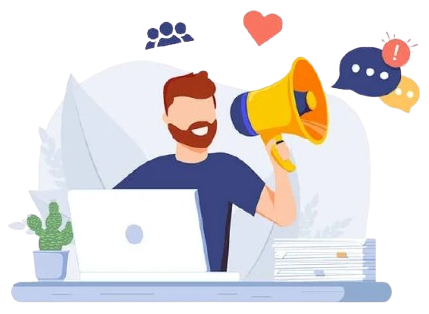

About Alagar Raja
Alagar Raja is the founder of DIGITIFYU a lead generation agency for coaching businesses and health Industries. He aims to help coach businesses and health Industries. Connect with him on LinkedIn.




