Google Merchant Center vs. Google Shopping: What You Need to Know
Published on April 4, 2025

When setting up your product listings on Google, many businesses get confused between Google Merchant Center and Google Shopping. If you’re looking to list your products and make them available through the Google Shopping app, understanding the difference between these two platforms is important.
Let’s break it down step by step, in a simple way, so you can make informed decisions about how to grow your eCommerce presence.
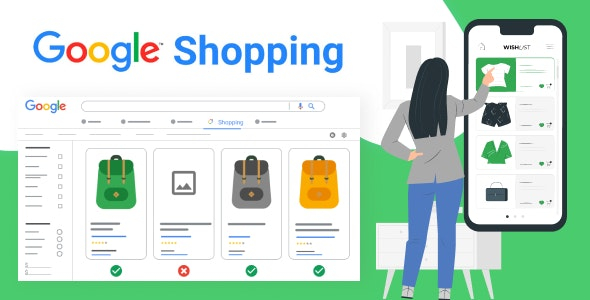
What is Google Merchant Center?
Google Merchant Center is the tool where you upload your product data. It’s like a control room where your product information is stored, managed, and synced with Google’s advertising platforms.
To appear in a Google Shopping listing, your product must be uploaded to the Merchant Center with accurate details like title, price, image, availability, and category. Google then uses this information to display your products in relevant searches and ads.
This platform also ensures that your product data stays up to date and follows Google’s listing guidelines. Without Merchant Center, your products can’t appear in Shopping ads or free listings.
What is Google Shopping?
Google Shopping is the visual product search engine powered by the data from the Merchant Center. When users search for a product, Google Shopping shows a grid of products from various sellers, complete with images, prices, and seller information.
This is what the customers actually see.
You don’t manage listings here; instead, Google pulls the data from Merchant Center and displays it across platforms like Google Search, the Shopping tab, YouTube, and more. If you’re a retailer, Google Shopping is the way your products reach your audience.
How Do They Work Together?
Think of it like this:
- Merchant Center is the backend tool to store and manage product details.
- Google Shopping is the front-end display where shoppers see and interact with those products.
Without the Merchant Center, you can’t run Shopping ads. And without Google Shopping, your uploaded product details won’t reach the users searching for them.
Google Ads and Shopping Campaigns
To appear at the top of the Shopping results, you need to run Google Shopping Ads. These are managed through Google Ads but rely heavily on the product data in your Merchant Center.
You can create campaigns based on product types, pricing, inventory, and more. With smart campaign options, even small retailers can show up for relevant searches.
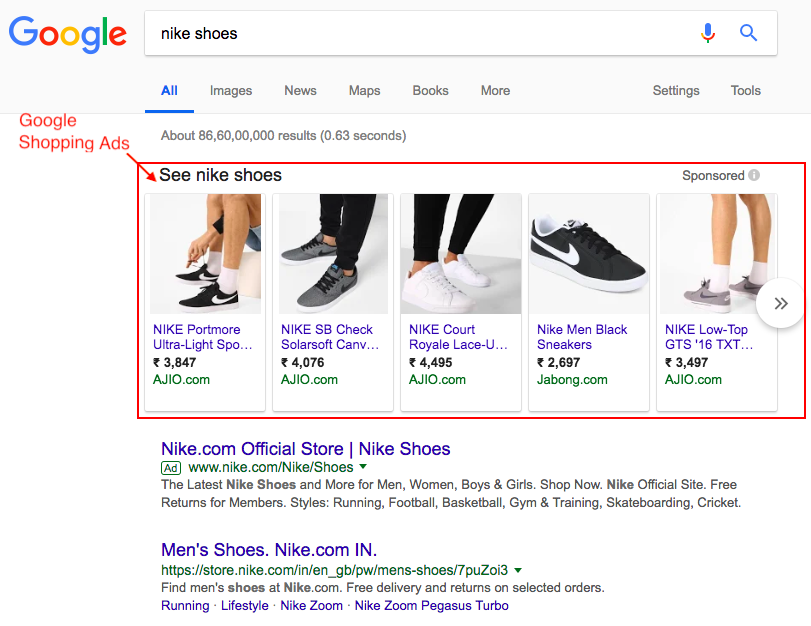
Why This Matters for Online Sellers
Online shoppers expect quick results, clear pricing, and reliable sellers. By using Google Merchant Center and Google Shopping correctly, you meet those expectations.
And when combined with a clear strategy, especially from a trusted digital marketing company in Chennai, it becomes easier to stay competitive in the market.
Is Google Shopping Free or Paid?
You can list your products for free on Google Shopping. These free listings appear below the paid ads. To get started, simply:
- Create a Merchant Center account.
- Add your product feed.
- Opt into “surfaces across Google.”
However, to appear at the top and attract more traffic, most businesses run paid campaigns using Google Ads.
Benefits of Google Shopping for Buyers
From a user’s point of view, the Google online shopping experience is smooth and informative. Users can:
- Compare prices across sellers.
- See product reviews.
- View high-quality images.
- Filter by brand, price, and availability.
This improves trust and makes buying decisions easier.
Common Mistakes to Avoid
- Missing or outdated product data in Merchant Center.
- Low-quality images or vague titles.
- Ignoring Google’s product feed specifications.
- Running Shopping Ads without optimizing the feed for product type, price, and availability.
Fixing these issues early helps improve visibility and click-through rates.
Tips to Make the Most of Google Merchant Center
- Use accurate product titles that match what people search for.
- Add detailed product descriptions with relevant terms.
- Make sure images are clear and meet the size guidelines.
- Update your feed regularly to reflect real-time inventory.
- Use promotions and product ratings when available.
How to Track Your Results
Google Merchant Center comes with built-in insights. You can track:
- Product impressions.
- Clicks from free listings.
- Performance of each product.
- Any issues or disapprovals.
For paid campaigns, Google Ads offers detailed reports on clicks, conversions, ROAS, and more.
Google Shopping for Different Business Sizes
Whether you’re a small seller or a large retailer, Google Shopping works for everyone. You don’t need a massive ad budget to get started. You can attract real customers with just a few quality listings and regular updates.
Many businesses even begin with free listings and scale up gradually.
Google Shopping App vs Site Access
Customers can use the Google Shopping app or access it through the web. The platform works smoothly across devices, ensuring consistent product discovery and buying experience.
For sellers, it doesn’t matter how the user accesses Shopping. As long as your listings are in the Merchant Center, they’ll be visible.
Conclusion: Which One Should You Use?
You don’t have to choose between Google Merchant Center and Google Shopping — you need both.
Think of Google Merchant Center as your store manager and Google Shopping site as your showroom. One manages the products, the other presents them to customers.
Getting both right is key to selling effectively online.
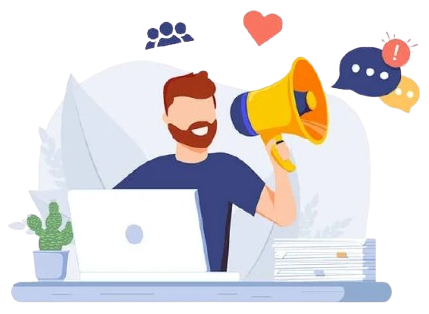

About Alagar Raja
Alagar Raja is the founder of DIGITIFYU a lead generation agency for coaching businesses and health Industries. He aims to help coach businesses and health Industries. Connect with him on LinkedIn.




