How to Drive More Call Enquiries on Google Business Profile?
Published on January 24, 2025

Your GMB profile (Google My Business) is more than just a digital listing; it’s the gateway to connecting with customers and generating real-world engagement.
For local businesses, one of the most direct and impactful interactions is through phone calls. Imagine a potential customer browsing Google, finding your business, and immediately dialing your number—this is the power of an optimized profile.
If you’re struggling to increase call inquiries, this guide will help you leverage your Google Business Profile strategically to drive more customer engagement.

Here are steps to optimize GBP profile to generate call enquiries
Step 1: Optimize Your Google Business Profile for Calls
To encourage more call inquiries, start with profile optimization. Here’s what to focus on:
1. Update Contact Information:
Ensure your phone number is:
- Active and monitored during business hours.
- Easy to remember.
- Correctly listed without discrepancies across platforms.
2. Use Call-Friendly CTAs:
Customize your profile with phrases like:
- “Call Now for Immediate Assistance.”
- “Contact Us Today for More Information.”
3. Add Business Hours:
Specify the hours you’re available to take calls. Businesses with clear hours see a 25% increase in customer engagement.
4. Add Photos and Videos:
Visual content builds trust. Include:
- Pictures of your storefront, team, and services.
- Videos showcasing customer interactions or how to use your services.

Step 2: Engage with Google Features
Google provides several features to enhance the visibility and functionality of your profile. Use them strategically to encourage calls.
1. Enable Messaging:
Messaging acts as a prelude to calls. Businesses enabling this feature report a 20% increase in call follow-ups.
2. Post Regular Updates:
Use the “Posts” feature to share:
- Promotions (e.g., “Call Now for 10% Off”).
- Service announcements.
3. Respond to Reviews:
Positive interactions in reviews build trust. For example:
- A customer praises your service.
- You respond with: “Thank you! Feel free to call us directly for any future needs.”
Step 3: Leverage Google Maps Listing Business Visibility
Your Google Maps listing business is often the first interaction point for customers searching for local services. Ensure your business stands out by:
1. Targeting Local Keywords:
Incorporate location-specific keywords in your profile. For example:
- “Top-rated plumber in [City]” or “Best [Service] near me.”
2. Encouraging Direction Requests:
Businesses with high direction requests on Google Maps often experience 15–20% more call enquiries. Add detailed location descriptions and landmarks to help customers navigate.
3. Highlighting Special Attributes:
Use attributes like “24/7 service” or “wheelchair accessible” to cater to specific needs.
Step 4: Use Data to Track and Improve Performance
Google Insights provides valuable metrics for understanding how customers interact with your profile.
Key Metrics to Monitor:
Metric | What It Measures |
Call Clicks | The number of times users click the “Call” button. |
Search Queries | Keywords customers use to find your business. |
Customer Actions | Total interactions, including direction requests and clicks. |
Example:
Digitifyu tracked their call clicks and observed a 30% increase after optimizing their CTAs and updating their profile with customer-centric posts.
Conversion Formula:
Use the following formula to calculate your call conversion rate: Call Conversion Rate = (Calls ÷ Total Impressions) × 100
For example:
- Total Impressions: 1,000.
- Calls: 150.
- Call Conversion Rate = (150 ÷ 1,000) × 100 = 15%.
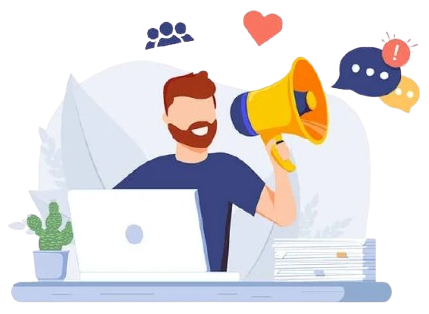
Step 5: Advanced Tips for Driving More Calls
1. Utilize Google Ads for Local Calls:
Invest in Local Services Ads, which display a “Call” button directly in search results. These ads are pay-per-call, ensuring a return on investment.
2. Create UTM Parameters:
Track call-driven traffic by adding UTM parameters to your profile link. This helps analyze the effectiveness of campaigns.
3. Partner with Experts:
Consider hiring a digital marketing agency or a local SEO service to optimize your listing professionally.
Step 6: Add Keywords in Description and Post Content
Using relevant keywords in your Google Business Profile description and posts is a powerful way to enhance visibility and drive more call inquiries. Keywords help Google understand what your business offers, making it easier for potential customers to find you.

1. Optimize Your Business Description
Your business description is a prime opportunity to include targeted keywords that align with your services and location. Keep it concise yet informative, highlighting your unique value proposition.
Example Description: “We provide top-notch digital marketing services specializing in local SEO optimization, website development, and social media management in [City]. Call us now for personalized solutions!”
2. Use Keywords in Posts
Posts are an excellent way to engage with your audience and incorporate call-to-action keywords. Use posts to promote offers, share updates, or highlight services while strategically adding keywords.
Example Post: “Looking for reliable SEO services in [City]? Contact us today for expert solutions! Call now to schedule a consultation and boost your online visibility.”
3. Benefits of Keyword Optimization:
- Improves local search rankings by aligning your profile with customer queries.
- Increases the likelihood of your profile appearing in the local 3-pack.
- Drives more qualified traffic, leading to higher call inquiries.
By integrating keywords into your description and post content, you not only enhance your profile’s relevance but also attract more customers actively searching for your services.
This small yet impactful strategy can significantly increase your call inquiries and overall engagement.
Conclusion: Maximizing Google Business My Business Calls
Driving more calls from your Google Business My Business profile isn’t just about listing your number—it’s about creating an engaging, optimized profile that encourages customers to take action. From enhancing visibility on Google Maps to leveraging insights and targeted ads, every step counts toward building customer trust and improving engagement.
By focusing on these strategies and maintaining a customer-first approach, you can transform your profile into a powerful tool for generating calls and boosting conversions. Start today, and let your phone be the bridge between your business and its next loyal customer.
Guide to Optimise Your Google Business Profile
Complete Guide to Optimise Your Google Business Profile for 30% More Calls to Grow Your Business
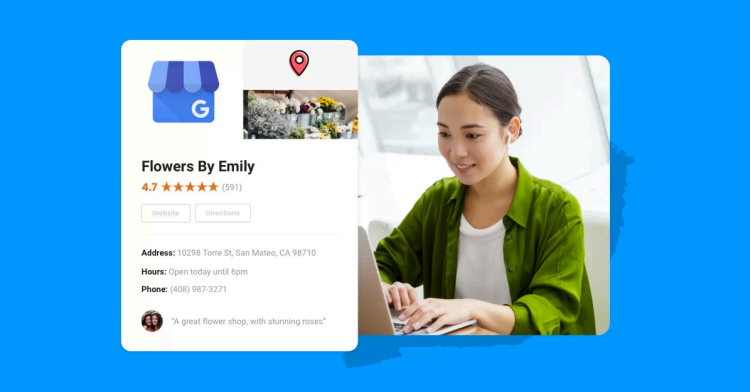

About Alagar Raja
Alagar Raja is the founder of DIGITIFYU a lead generation agency for coaching businesses and health Industries. He aims to help coach businesses and health Industries. Connect with him on LinkedIn.




