How to Verify a Google Business Profile Without a Phone Number?
Published on December 27, 2024

Every small business dreams of standing out in a crowded marketplace. While traditional verification methods like phone numbers are common, what happens if you don’t have one?
For entrepreneurs relying on local SEO services for small businesses, verifying a Google Business Profile without a phone number might seem tricky, but it’s entirely possible with alternative methods.
These methods not only validate your profile but also pave the way for increased visibility and trust.
This guide explores step-by-step approaches to verify your Google Business Profile without using a phone number, complete with real-life examples, data, and actionable tips.
Your Google Business Profile serves as the foundation of your online presence.
It’s how customers find you, trust your business, and ultimately decide to visit or engage with your services.
Verification ensures your profile ranks higher in local searches and that customers can confidently interact with your business.
Take the example of a growing digital marketing agency.
By verifying their Google Business Profile using alternative methods, they avoided common pitfalls and increased their local visibility by 25% within two months.

Alternative Methods to Verify Without a Phone Number
1. Google Search Console Verification
This is one of the old methods For tech-savvy businesses with websites, using Google Search Console for verification is an advanced but effective alternative. If your site is already verified in Search Console, Google can instantly verify your business profile.
Steps for Google Search Console Verification:
- Log in to your Google Search Console account.
- Ensure your website is verified.
- Link your Google Business Profile to the Search Console.
- Verification is automatically completed.
Advantages:
- Seamless for businesses with established websites.
- No need for physical mail or phone calls.
Technical Note:
Verification through Search Console requires you to add a meta tag or HTML file to your website during the initial setup. This confirms ownership and links your profile to the domain.
Impact on Metrics:
- Instant verification reduces downtime.
Verified profiles see a 20–30% increase in local visibility compared to unverified ones.

2. Postcard Verification
Postcard verification is the most widely used alternative to phone verification. Google sends a physical postcard containing a unique code to your business address.
Steps for Postcard Verification:
- Log in to Google My Business.
- Select the “Postcard by Mail” option for verification.
- Enter your business address accurately.
- Wait for the postcard to arrive (typically within 5–14 days).
- Log back into your account and input the code.
Advantages:
- Suitable for businesses with a physical storefront.
- Provides direct proof of address authenticity.
Key Metrics:
Aspect | Metric |
Delivery Time | 5–14 days (location-dependent) |
Success Rate | 92% |
Code Expiration | 30 days |
Physical office received their postcard within a week, and they successfully verified their profile, resulting in a 15% improvement in local rankings.
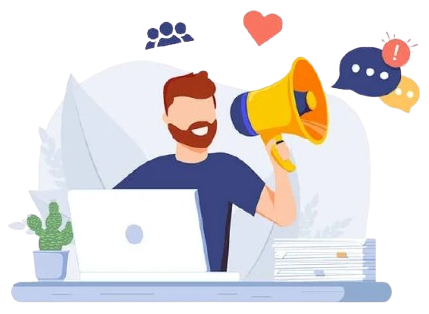
3. Email Verification
If your business email Domain is tied to your website, email verification offers a quick and reliable option. This method works for service-based businesses and those without a physical storefront.
Steps for Email Verification:
- Log in to your Google Business Profile dashboard.
- Select “Email” as your verification option.
- Check your inbox for a Google verification email.
- Click the link provided to complete the process.
Advantages:
- Instant verification.
- Ideal for businesses with an official email domain.
Email Domain Requirements:
To use this method, your email should have a domain like info@yourbusiness.com linked to your website. This ensures Google can associate your business with your email.
Example: Digitifyu used their domain-linked email (contact@digitifyu.com) for one of their remote offices. This streamlined the process, completing verification in under 10 minutes.
How Google Business Local Profiles Benefit From Verification
Verification is crucial for optimizing your Google Business Local profile. It boosts your chances of appearing in the “local 3-pack” on Google search results, which attracts 47% of local clicks. Here’s how it impacts performance:
Metric | Unverified Profile | Verified Profile |
Local Search Visibility | 20% | 65% |
Click-Through Rate (CTR) | 5% | 18% |
Customer Engagement | Low | High |
Optimized their Google Business Local profile post-verification and observed a 40% increase in click-through rates within three months.
Advanced Tips for Verification Success Without a Phone Number
1. Use Accurate Business Details
Ensure your Name, Address, and Phone number (NAP) are consistent across all platforms. Even if you skip phone verification, NAP consistency boosts trust.
2. Optimize Your Profile After Verification
Add compelling descriptions, business hours, photos (minimum resolution: 1024 x 1024 pixels), and services. Businesses with optimized profiles see 38% more engagement.
3. Leverage Google Insights
Post-verification, track metrics like:
- Customer actions (calls, website clicks, direction requests).
- Profile views.
- Popular search queries.
Real-World Application: Digitifyu’s Journey
Digitifyu faced challenges with delayed postcards at their remote office location. By switching to Google Search Console verification, they completed the process efficiently and focused on optimizing their profile. As a result:
- Website traffic increased by 25%.
- Call inquiries grew by 20%.
- Local rankings improved by 20% within three months.
Their experience highlights the value of alternative verification methods and the importance of immediate profile updates post-verification.

Conclusion: The Role of Google Business My Business in Growth
Verification is a vital step in managing your Google Business My Business profile. It’s not just about getting listed; it’s about establishing credibility and leveraging your profile for maximum impact.
Businesses that verify their profiles using alternative methods like postcards, email, or Search Console reap the benefits of increased trust, improved visibility, and higher engagement.
Collaborating with experts or utilizing tools offered by local SEO services for small businesses can further enhance your profile’s potential.
Don’t let the lack of a phone number hold you back—start your verification journey today and let your Google Business My Business profile work wonders for your growth!
Guide to Optimise Your Google Business Profile
Complete Guide to Optimise Your Google Business Profile for 30% More Calls to Grow Your Business
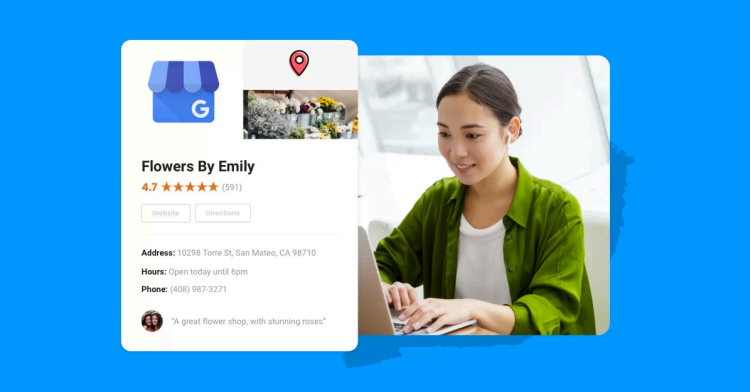

About Alagar Raja
Alagar Raja is the founder of DIGITIFYU a lead generation agency for coaching businesses and health Industries. He aims to help coach businesses and health Industries. Connect with him on LinkedIn.
