How to Create a Google My Business Profile Account for Your Business in 2025
Published on December 20, 2024


Your business’s success relies heavily on its visibility in this digitalized world. Mastering local search engine optimization (SEO) is a pivotal step. Imagine your potential customers searching for services you offer but discovering your competitors first in the digital world.
That’s where Google My Business (GMB) steps in as a game changer.
In 2025, creating and optimizing a Google My Business account is not just optional; it’s essential for growing your local presence.
The Power of Google My Business in 2025
Customers make purchasing decisions within seconds. Over 78% of local searches on Google result in offline purchases, making a GMB account a cornerstone for small and large businesses alike.
Take the example of DigitifyU, a thriving digital marketing agency. Our Google My Business profile not only showcases services but also attracts local clients searching for marketing expertise.
Let’s walk through the process of creating your Google My Business account step by step.

Why Google My Business Is Essential for Your Business?
Before looking into the technicalities, let’s answer the “why.” The Google My Business platform is designed to help businesses connect with local customers.
It acts as a bridge between your digital presence and your physical store or service area.
Think of it as your business card in the digital realm, accessible 24/7 to anyone searching for your services.
Here are step-by-step methods to create a Google My Business profile
Step 1: Gather Your Business Information
Before you create a Google My Business account, ensure you have all the necessary details:
- Business name
- Address (or service area)
- Phone number
- Website URL
- Business Category
- Operating hours
- Photos of your business or services (recommended size: 1024 x 1024 pixels)
Having these details handy will save time and ensure accuracy.
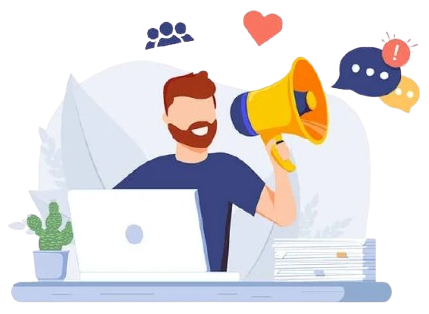
Step 2: Creating Your Google My Business Account
Creating an account is straightforward, but attention to detail is crucial. Follow these steps:
- Go to Google My Business:
Visit the Google My Business website – https://www.google.com/intl/en_in/business/
- Sign in: Use your Google account or create one specifically for your business.
- Enter Your Business Details: Add your business name and select the most relevant category.
- Specify Your Location: Choose whether you have a physical storefront or offer services remotely.
- Verify Your Business: Google will send a verification code via mail, email, or phone. This step is critical for authenticity.
For example, when Digitifyu created their account, we selected “Digital Marketing Agency” as our category and used professional images of our their workspace to increase credibility.
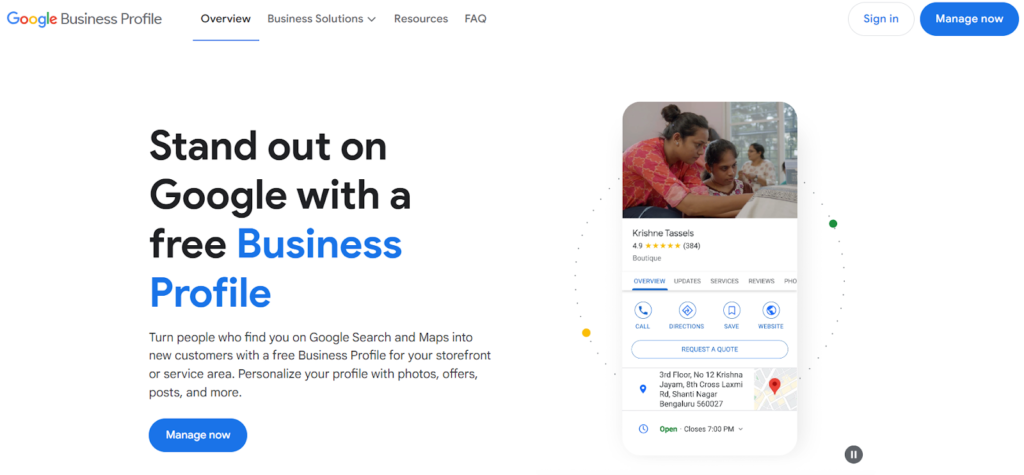
Step 3: Optimizing Your Google My Business Account
Once your Google My Business account is set up, optimization begins. Here’s where you turn a basic profile into a magnet for customers:
- Add High-Quality Images: Businesses with photos receive 42% more requests for directions and 35% more website clicks.
- Write a Compelling Business Description: Use 750 characters to tell your story.
- Enable Messaging: Make it easier for potential customers to connect with you.
- Monitor Reviews: Respond to reviews promptly; this boosts your credibility by 30%.
- List Products or Services: Use the Product tab to showcase your offerings.
Step 4: Using Google Insights to Track Success
Numbers don’t lie, and Google Insights gives you real-time data about your profile’s performance. Metrics to track include:
- Searches: How many people found you through direct search versus discovery.
- Views: How often your listing is viewed in search results.
- Actions: The number of clicks for directions, website visits, or calls.
For instance, Digitifyu noticed a 25% increase in website traffic within three months of optimizing their profile, thanks to insights from Google.
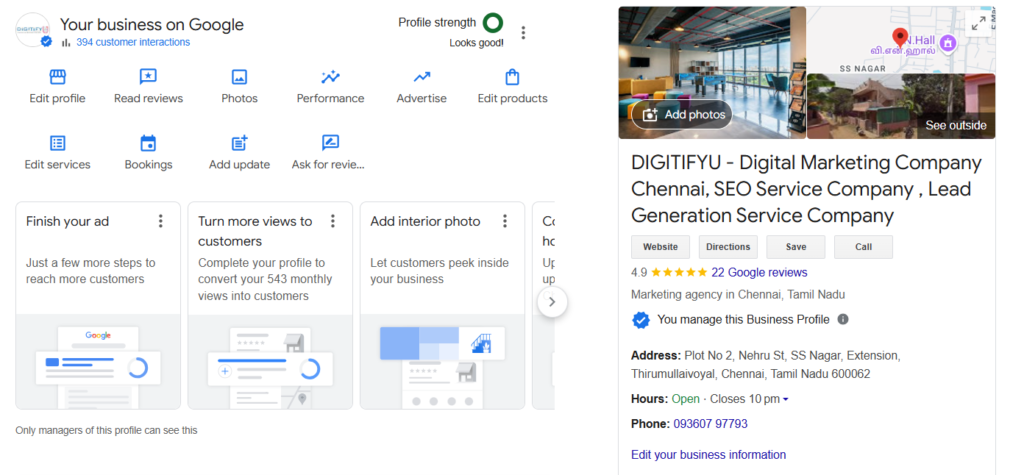
Step 5: Key Features of Google My Business in 2025
The platform has evolved significantly, offering tools to enhance your business visibility:
- Booking Integration: Ideal for salons, clinics, and restaurants.
- Google Posts: Share updates, promotions, or events directly on your profile.
- Attributes: Highlight unique features like “women-led,” “wheelchair accessible,” or “pet-friendly.”
- Performance Tracking: AI-driven suggestions on improving local reach.
Let’s revisit the example of Digitifyu. By consistently updating their Google My Business account with fresh posts and seasonal offers, they improved their local rankings by 18% compared to competitors.
A Step Further: Common Mistakes to Avoid
While creating your GMB profile, avoid these pitfalls:
- Inconsistent NAP Information: Ensure your Name, Address, and Phone number (NAP) match across all online platforms.
- Neglecting Updates: Outdated information frustrates customers and affects rankings.
- Skipping Reviews: Reviews impact 84% of consumers’ purchasing decisions.
Bonus Tips for Advanced Users
For those looking to go beyond the basics:
- Use UTM Parameters in your website link to track GMB-driven traffic in Google Analytics.
- Create a structured FAQ section based on the “People Also Ask” feature on Google.
Experiment with video content. Listings with videos receive 45% more engagement.
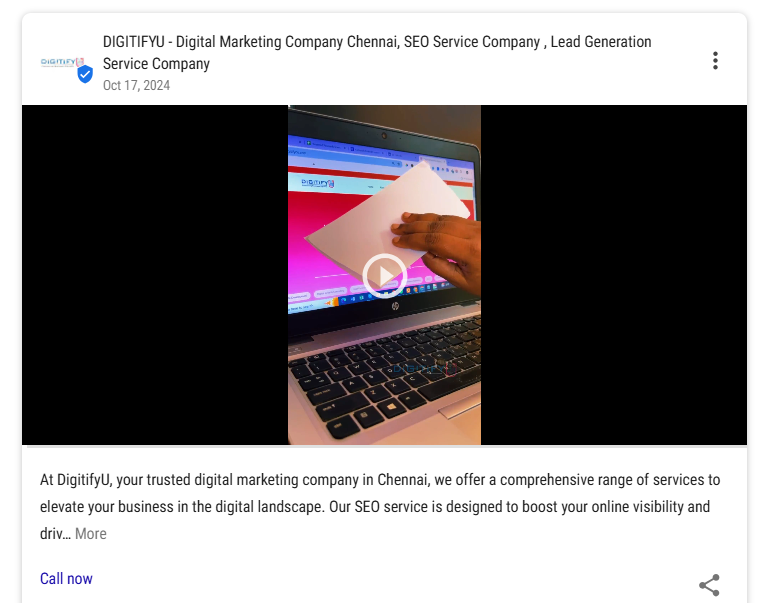
Conclusion: Your Google Business Page – A Gateway to Success
Creating and maintaining a Google Business page is not just about having a digital presence; it’s about leveraging it effectively.
In 2025, businesses like Digitifyu demonstrate how an optimized profile can transform a local business into a trusted brand. Whether you’re a small café or a tech startup, your Google Business page can be the bridge between your search engine visibility and customer loyalty.
Start today and take your first step towards dominating local search. The future of your business is just a few clicks away!
Guide to Optimise Your Google Business Profile
Complete Guide to Optimise Your Google Business Profile for 30% More Calls to Grow Your Business
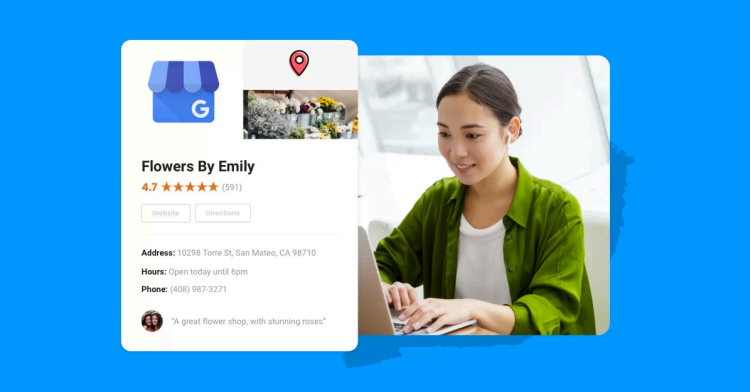

About Alagar Raja
Alagar Raja is the founder of DIGITIFYU a lead generation agency for coaching businesses and health Industries. He aims to help coach businesses and health Industries. Connect with him on LinkedIn.




